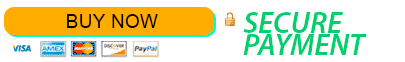The right tools
for digital artists*
*made by continuous feedback from artists, designers, painters all over the world
for digital artists*
*made by continuous feedback from artists, designers, painters all over the world
Download non-modal Illustrator & Photoshop panels, which are widely used since 2008 inside Disney Studios, Dreamworks, Epic Games, Crytek, Marvel Comics, Activision, Blizzard Entertainment, Aardman Studios and by well-known concept artists such as Craig Mullins, Craig Shoji, Goro Fujita, Marc Simonetti & many others
From the creator of legendary MagicPicker and ColorPicker (110173 downloads) comes MixColors.
MixColors made after 1 year of research of digital painting process in Hollywood film and game studios.
Follow news about new Panels for Adobe Photoshop on:
Twitter
Facebook
 Subscribe to RSS news
Subscribe to RSS news
Subscribe to news by Email
Leave feedback
Get support
MixColors made after 1 year of research of digital painting process in Hollywood film and game studios.
Follow news about new Panels for Adobe Photoshop on:
 Subscribe to RSS news
Subscribe to RSS news Subscribe to news by Email
Leave feedback
Get support
Quickly mix colors
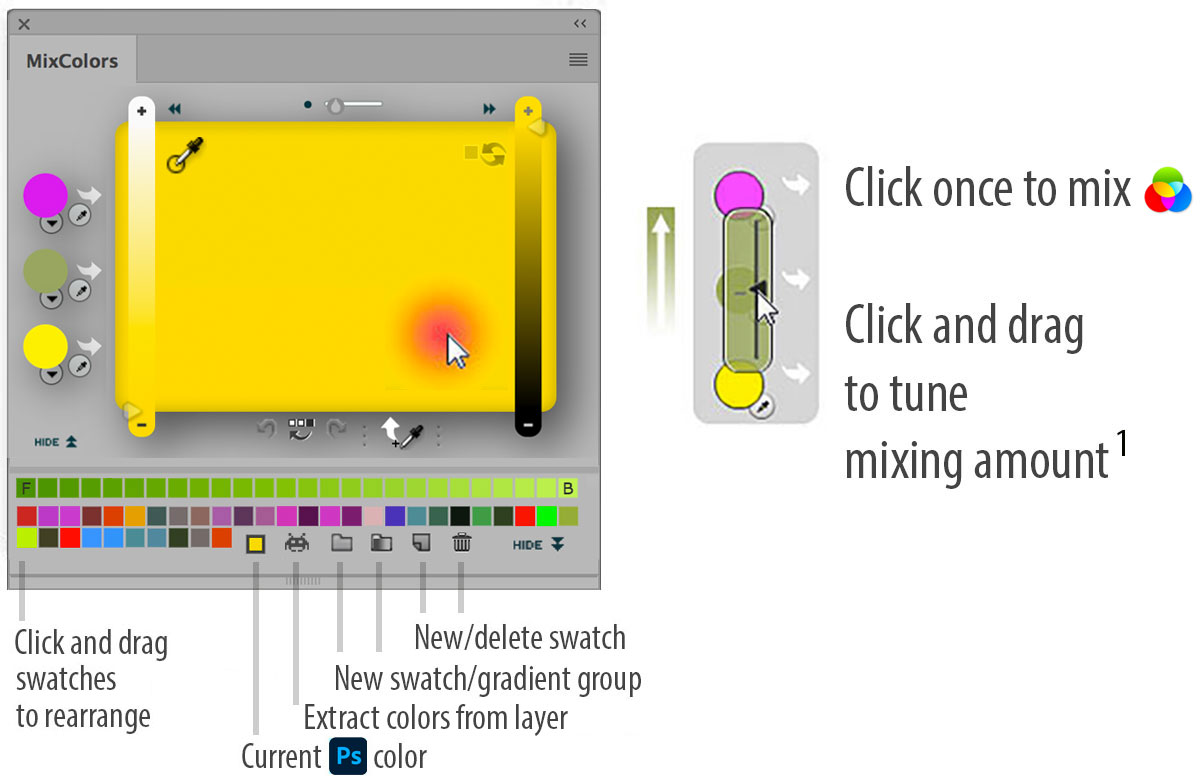
Hi-tech color engine
1 Uses physically accurate engine for mixing colors based on oils, watercolor or acrylics
.gif)
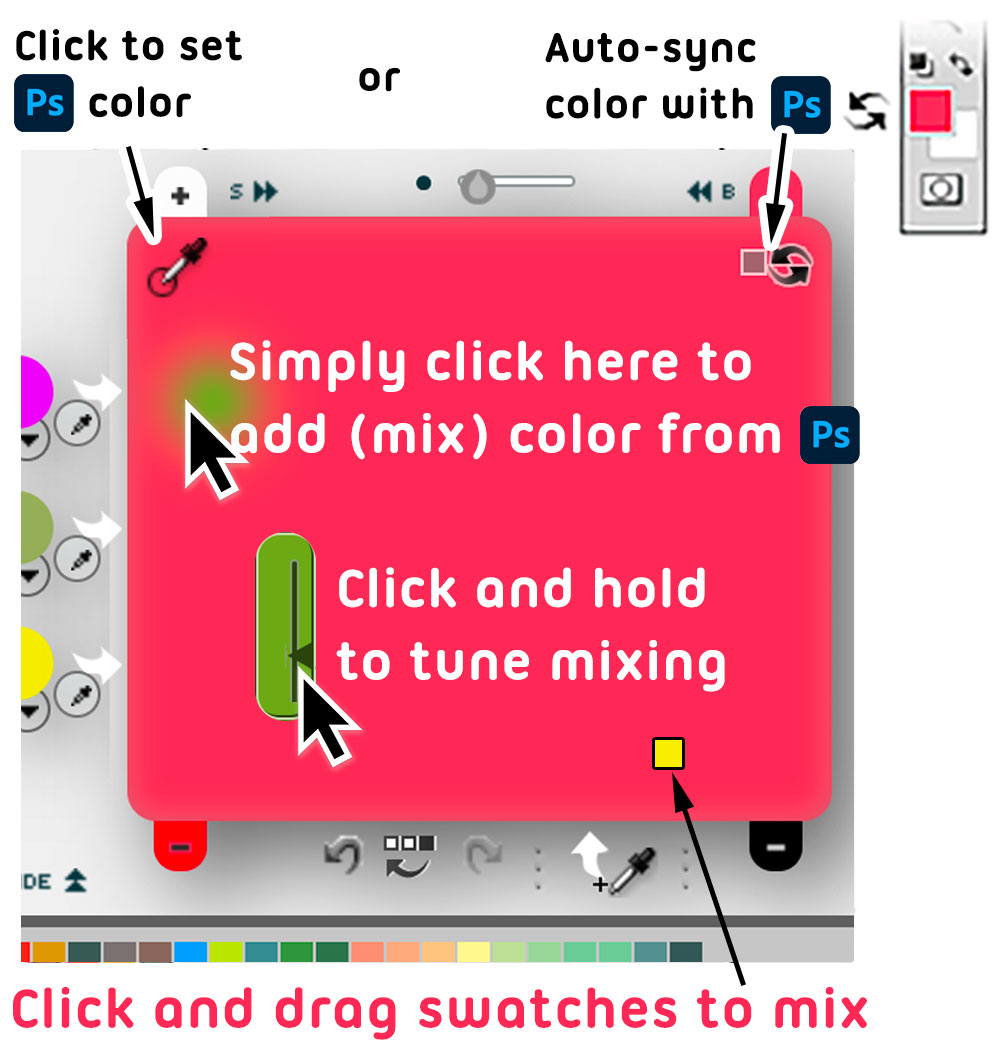
Multiple mixing areas
(switchable)
(switchable)
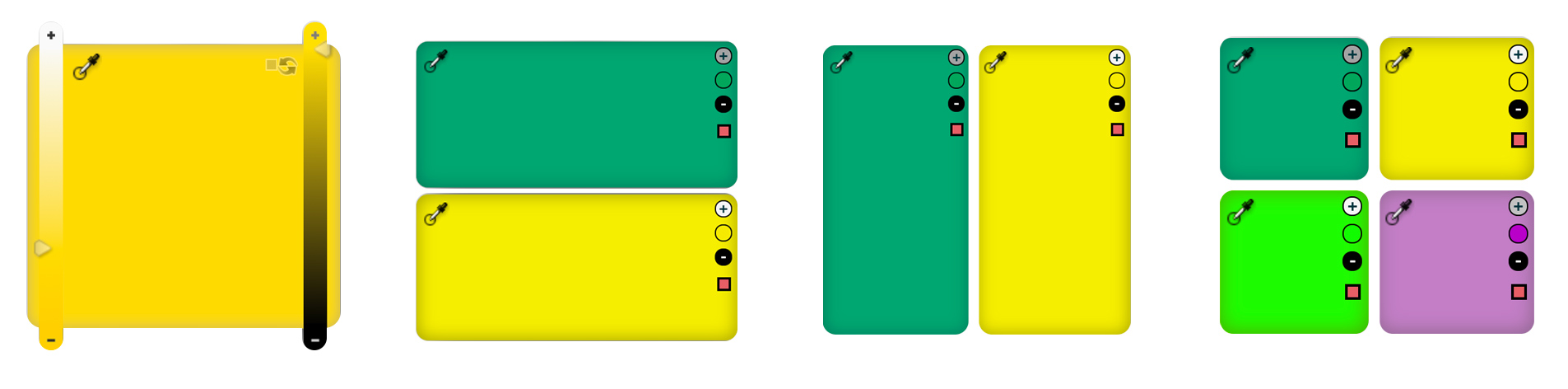

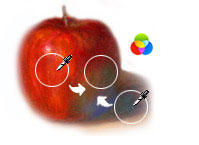
Compose the true color of shade in two clicks on canvas
Advanced swatch manager with intuitive groups, drag'n'drop support and Photoshop import/export
Right-click to edit colors!
Right-click to edit colors!

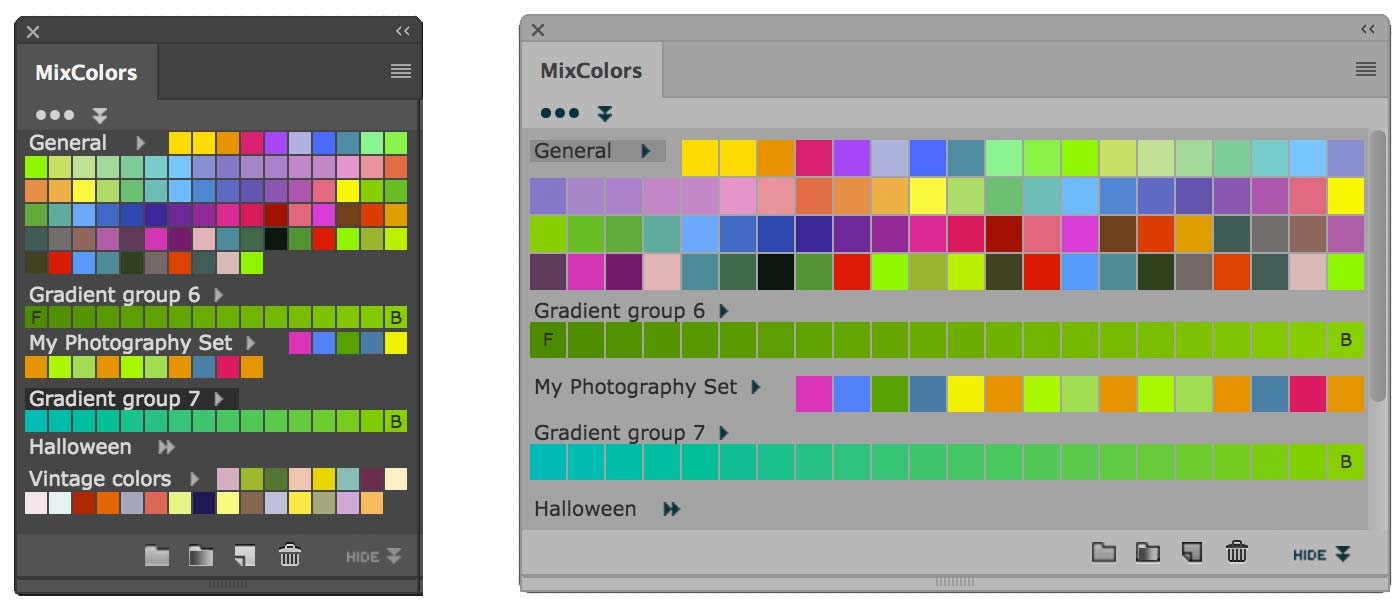

Smart
Auto-Gradient
Groups
Next generation of color swatch groups.
Auto scale. Auto-arrange
Auto-Gradient
Groups
Next generation of color swatch groups.
Auto scale. Auto-arrange

Auto-update when you change
Background/ Foreground colors.
Get colors in between in 1 click!
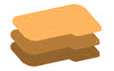
Collections
Combine color groups Quickly switch with or click
Combine color groups Quickly switch with or click
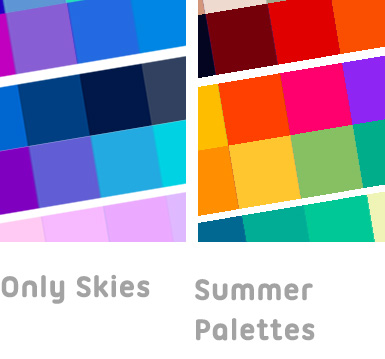
Quickly extract palette from an image
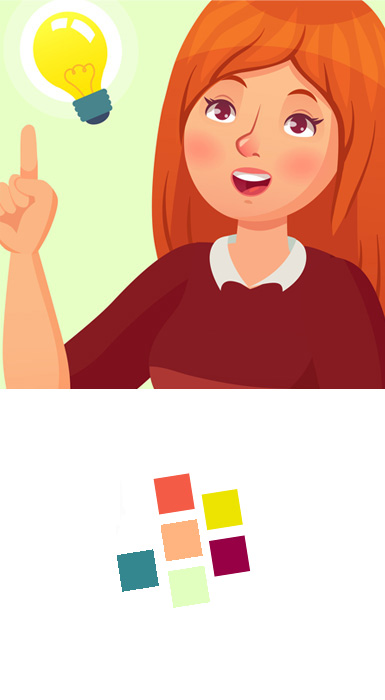
Auto-name colors
Assign shortcuts
Assign shortcuts
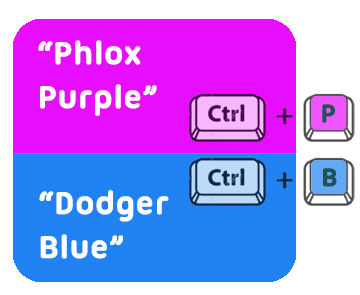
Mix Colors of Vector Shapes
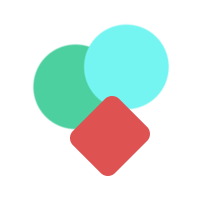
Scrollable Unlimited
Color History
Color History
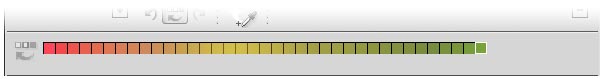
For your workflow
Perfectly simple, yet very powerful
User interaction based on legendary MagicPicker
Tested, approved and used by Hollywood artists
User interaction based on legendary MagicPicker
Tested, approved and used by Hollywood artists

Quickly color grade using Keyboard Shortcuts
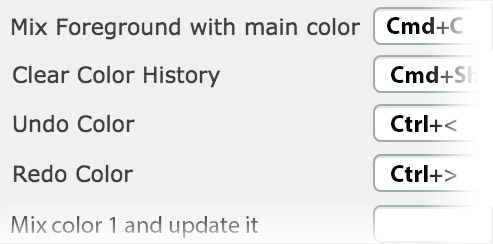
Easy to use interface inside MixColors Settings.
Assign shortcuts to: create Swatches, Undo/Redo colors, mixing colors, more!
Assign shortcuts to: create Swatches, Undo/Redo colors, mixing colors, more!
Arbitrary scaling
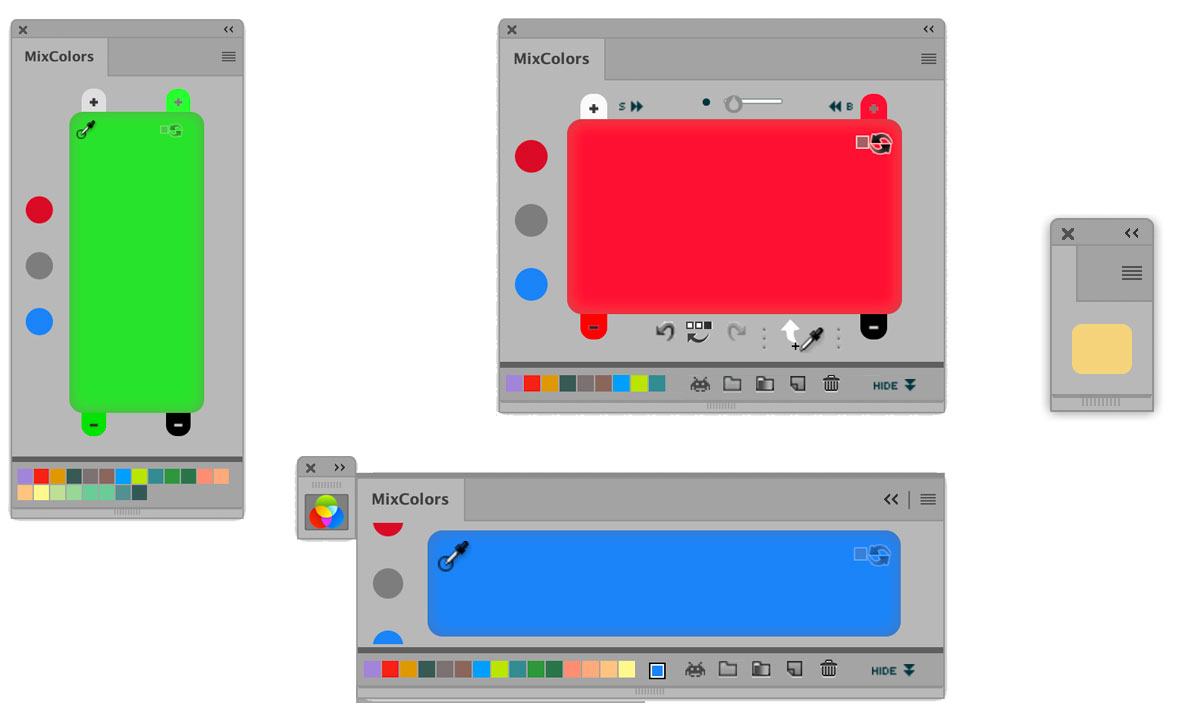
One and only true color mixing panel in Photoshop
Mix colors for your canvas like in real life – even faster and more precisely
Mix colors for your canvas like in real life – even faster and more precisely
Photoshop support






Photoshop CS3, CS4, CS5, CS5.5, CS6, CC, CC 2014, CC 2015, CC 2017, CC 2018, CC 2019, 2020, 2021, 2022, 2023, 2024, 2025+
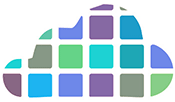
Store Swatches, Groups and Collections in the Cloud

Sync between computers and platforms
Updates & Support
24/7 free technical support by email
Free updates for all buyers!
(within major version)
Free updates for all buyers!
(within major version)
Subscribe to news by RSS
Subscribe to news by email
Support/Feedback/Contact
Terms of usage and copyright notice
Privacy Policy
Subscribe to news by email
Support/Feedback/Contact
Terms of usage and copyright notice
Privacy Policy
Copyright © 2007–2026 Anastasiy.
E-mail: hi@anastasiy.com
E-mail: hi@anastasiy.com