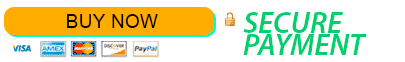The right tools
for digital artists*
for digital artists*
*made by continuous feedback from artists, designers, painters all over the world
Download non-modal Illustrator & Photoshop panels, which are widely used since 2008 inside Disney Studios, Dreamworks, Epic Games, Crytek, Marvel Comics, Activision, Blizzard Entertainment, Aardman Studios and by well-known concept artists such as Craig Mullins, Craig Shoji, Goro Fujita, Marc Simonetti & many others
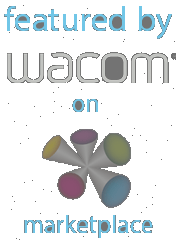
 ! great thing...!
! great thing...!
— Alex Broeckel, the artist on Harry Potter and Oliver Twist
/ Alex Broeckel Art
Full creative and quick control for all your brushes and tools
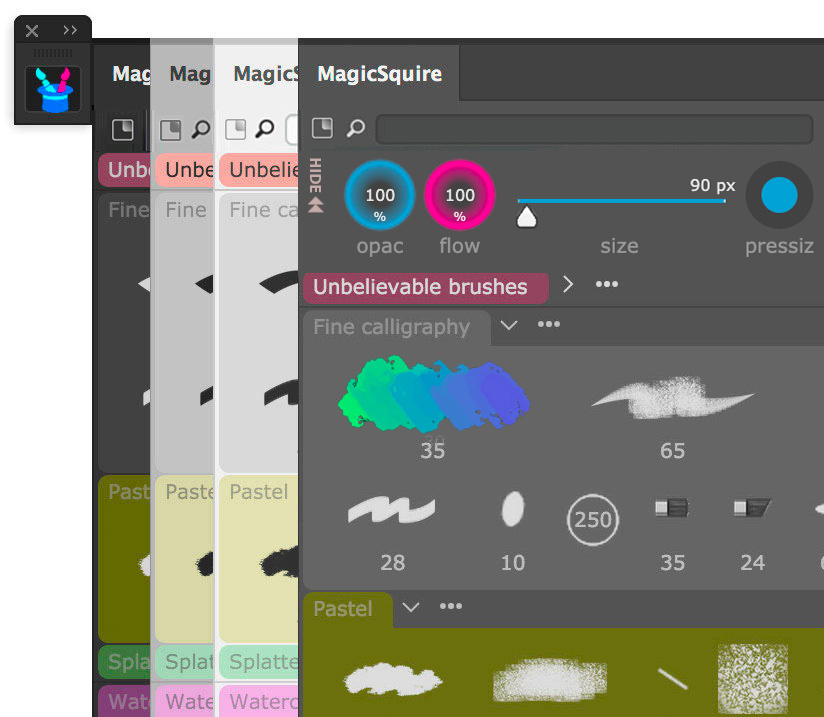
no
Organic
Brush Groups with color support
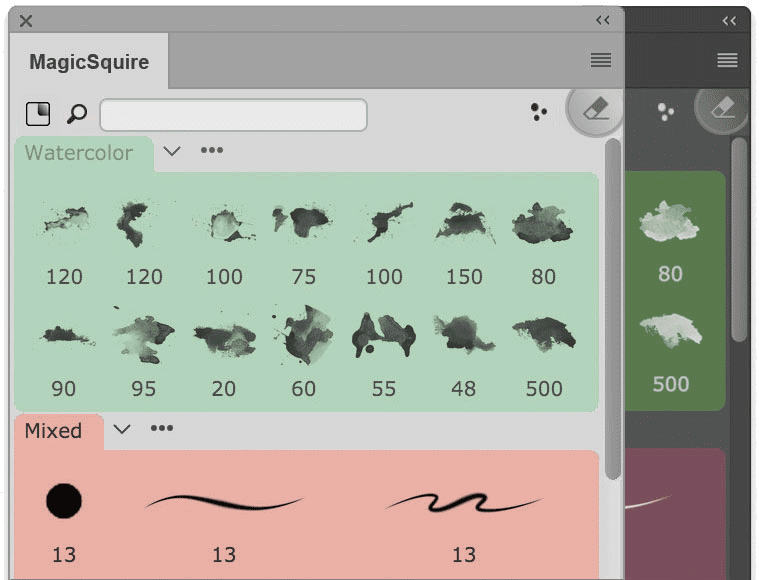
no
Supercompact custom Brush Controls
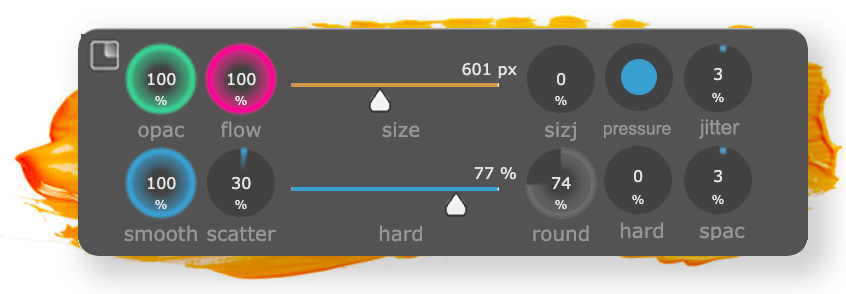
Opacity, size, texture... Choose what you need
Remove what you don't
Remove what you don't
no
Assign textures to Group Backgrounds, also different Stroke Thumbnail Colors
MagicSquire can auto-adapt texture colors into panel
MagicSquire can auto-adapt texture colors into panel
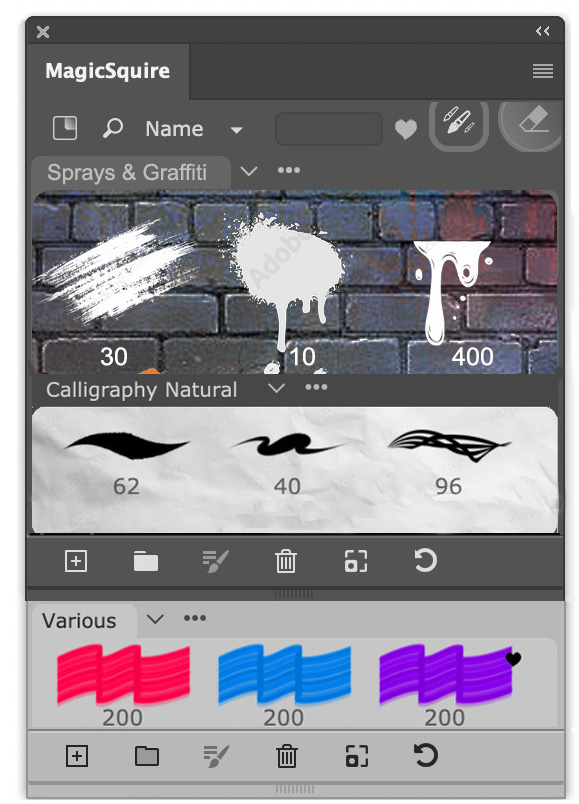
yes
Also quick HUD popup under cursor or stylus.
Use any shortcut to open
*can close on key up
(optional,
CC-only)
Use any shortcut to open
*can close on key up
(optional,
CC-only)
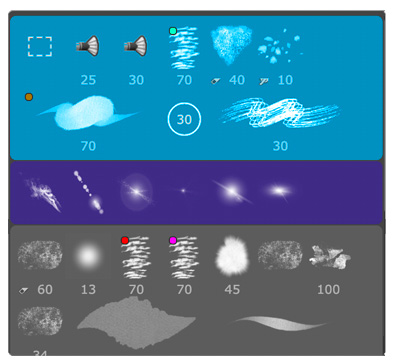
Option to auto-close it on selecting a preset
no

Crystal Glass Blur, Transparent & Opaque HUD modes. Adjust opacity 0-100
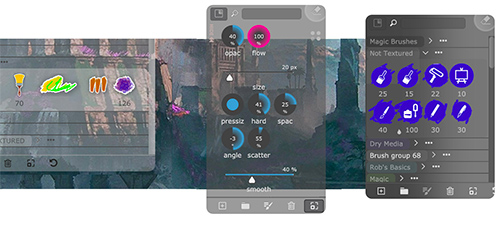
no
4 auto-generated stroke types for your brushes to stand out

yes
Or assign Custom Images to Brushes & Tools
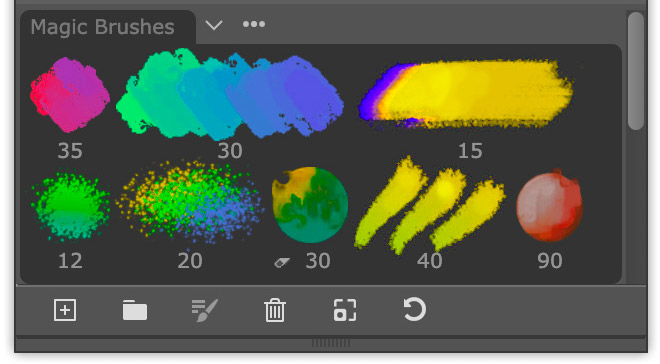
yes
See in action!
Live search:
quickly filter Tool Presets by name or tags
quickly filter Tool Presets by name or tags
Assign tags to brushes
♥️ Quick favorites, one-click to assign, one-click to filter
Filter tools by kind: Erasers, Pencil, Brush etc.
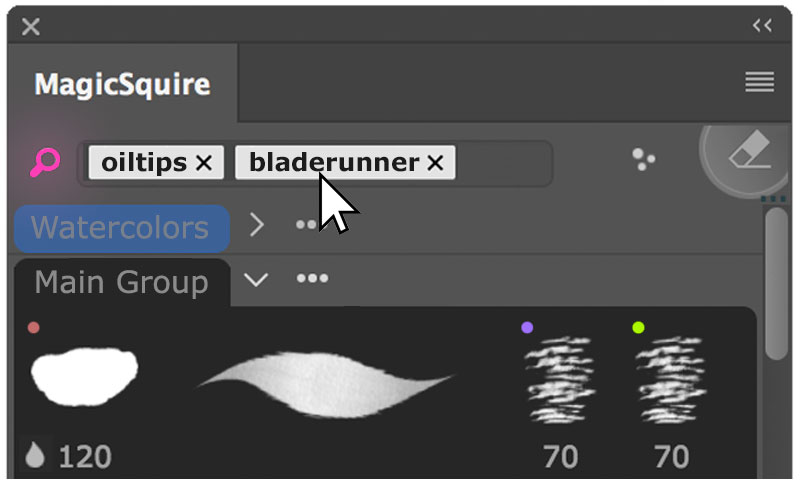

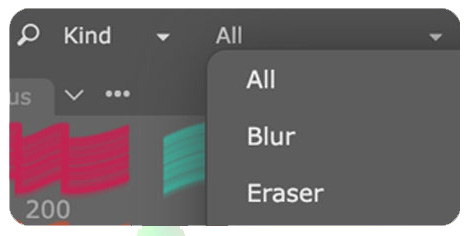
yes
Horizontal Mode – first of a kind in Adobe® Photoshop

yes
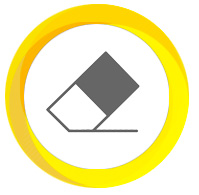
Magic Eraser –
Turn any Brush or Tool into an Eraser (keeping its shape). With one click!
Turn any Brush or Tool into an Eraser (keeping its shape). With one click!
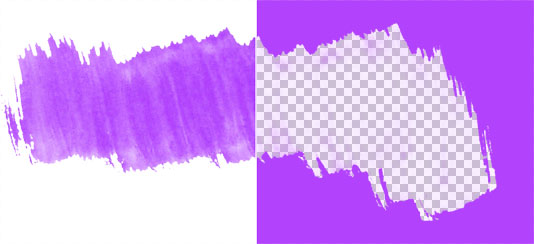
yes
Precise, beautiful hi-res stroke rendering with all details
yes
Smart Keyboard Shortcuts to individual brushes and unique MagicSquire features
Rotate any tool including Clone Tool
Rotate any tool including Clone Tool
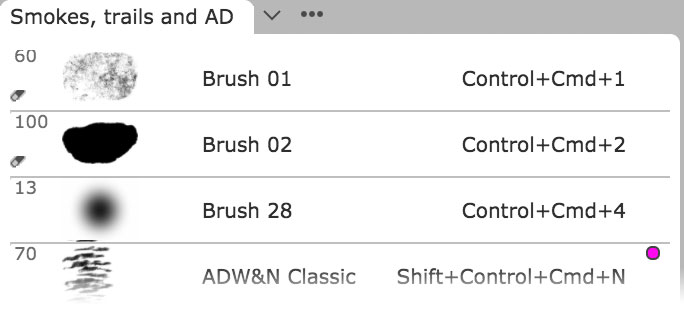
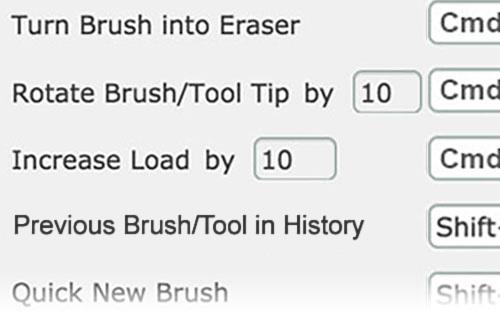
yes
Add custom brush collections from .ABR/.TPL
Or create new brushes from scratch with one click!
Also export groups into .ABR/.TPL. Converts format when needed
Or create new brushes from scratch with one click!
Also export groups into .ABR/.TPL. Converts format when needed
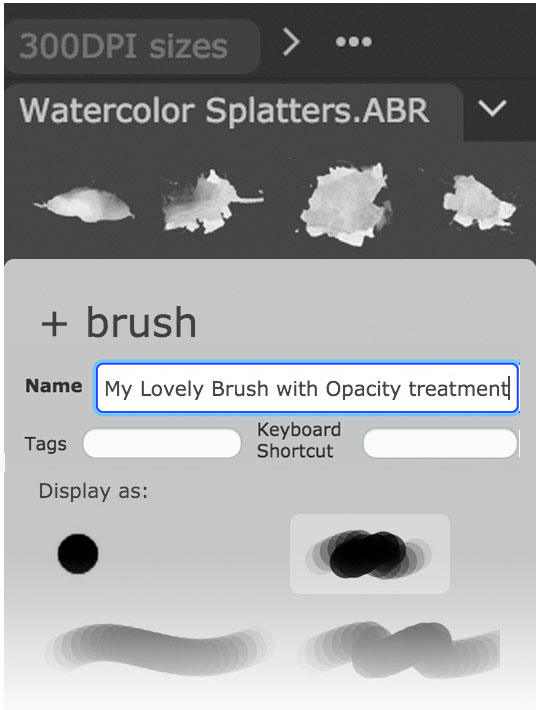
no
Keep brushes in the cloud. Auto-sync between computers

yes
Size-only brushes
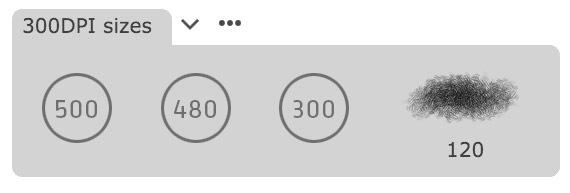
yes
Combine Groups in Collections
Hide Groups you don’t need now. Toggle with one click
Hide Groups you don’t need now. Toggle with one click
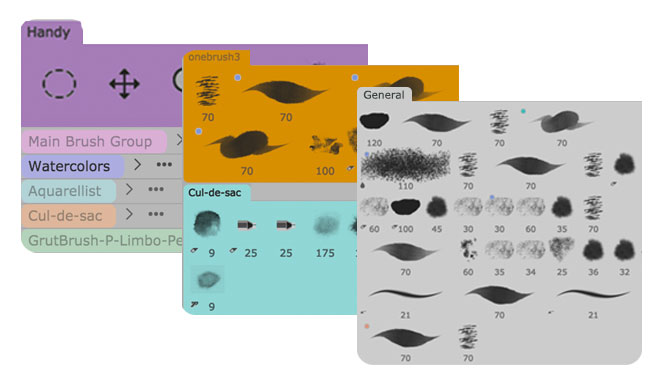
yes
Brush Randomizer
New tip after every stroke
New tip after every stroke

no
Just what you needed!
Recent chosen tools & brushes history
Rearrange easily with drag'n'drop
Duplicate Brush Presets & Groups instantly
Capture brush jitter, size, flow, opacity... - you name it!
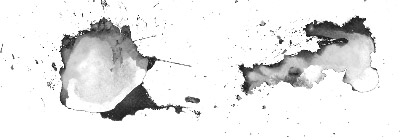

Power of Brush Presets, Tool Presets and Libraries in one panel!
Rearrange easily with drag'n'drop
Duplicate Brush Presets & Groups instantly
Capture brush jitter, size, flow, opacity... - you name it!
Power of Brush Presets, Tool Presets and Libraries in one panel!
yes
User Interface
Lightning fast!
Clean, simple yet powerful UI
Powered by approved MagicPicker engine
Clean, simple yet powerful UI
Powered by approved MagicPicker engine
Photoshop support







Photoshop CS3, CS4, CS5, CS5.5, CS6, CC, CC 2014, CC 2015, CC 2017, CC 2018, CC 2019, 2020, 2021, 2022, 2023, 2024, 2025+
Updates & Support
24/7 free technical support by email
Free updates for all buyers!
(within major version)
Free updates for all buyers!
(within major version)
no
This page is made with the great help from Ilya Gotfryd.
Subscribe to news by RSS
Subscribe to news by email
Support/Feedback/Contact
Terms of usage and copyright notice
Privacy Policy
Subscribe to news by email
Support/Feedback/Contact
Terms of usage and copyright notice
Privacy Policy
Copyright © 2007–2026 Anastasiy.
E-mail: hi@anastasiy.com
E-mail: hi@anastasiy.com