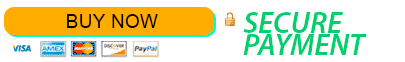Advanced color correction and matching plugin & standalone app for digital painters, VFX artists, photographers, comic artists.
Supports Photoshop, InDesign, Illustrator, Lightroom Classic 2023–2014, CC, Mac/PC; also Affinity Photo, Sketch, iOS & Android.
Provides fast, precise single-image & batch matching, plus layer-based correction in Photoshop.
Advanced color correction and matching plugin & standalone app for digital painters, VFX artists, photographers, comic artists.
Supports Photoshop, InDesign, Illustrator, Lightroom Classic 2023–2014, CC, Mac/PC; also Affinity Photo, Sketch, iOS & Android.
Provides fast, precise single-image & batch matching, plus layer-based correction in Photoshop.
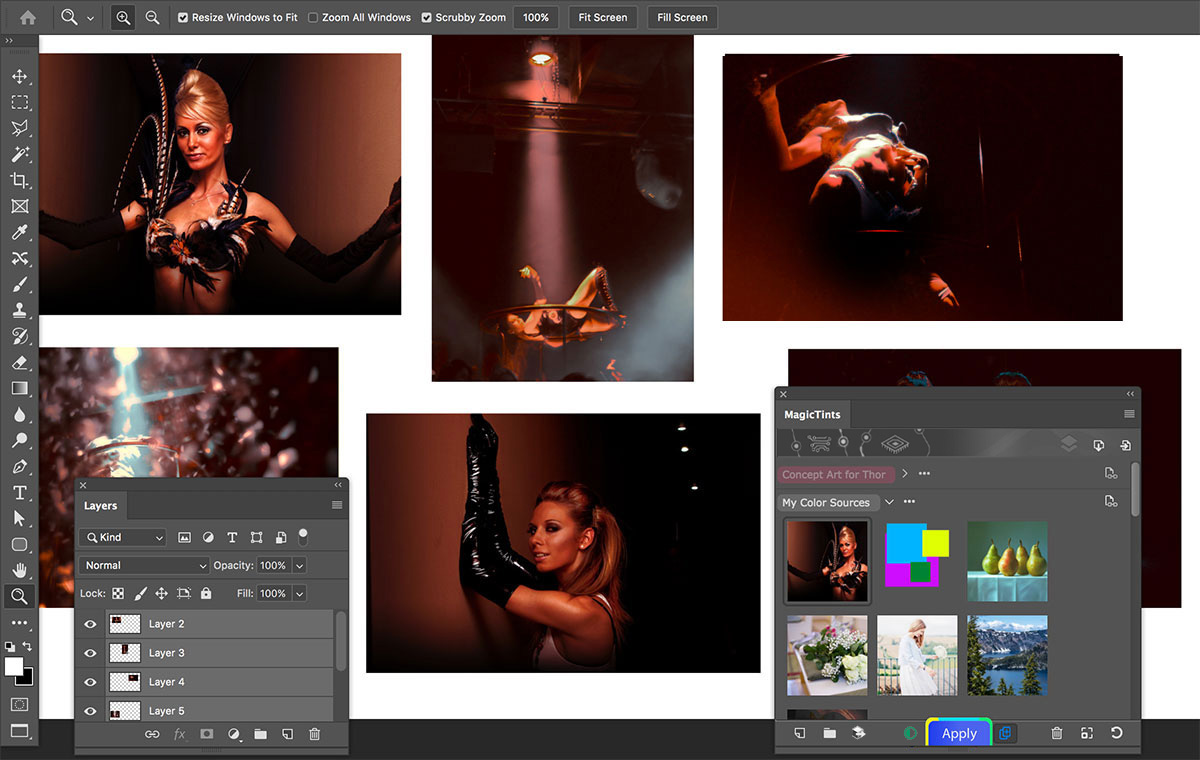 MagicTints is a color matching software that applies colors from one image to another in a single click
without any LUTs or adjustment layers. Just select the color source image and click "Apply". MagicTints will do the rest.
MagicTints is a color matching software that applies colors from one image to another in a single click
without any LUTs or adjustment layers. Just select the color source image and click "Apply". MagicTints will do the rest.
MagicTints is available as a plugin for Adobe Creative Cloud (Photoshop, Illustrator, InDesign and Lightroom), plugin for Affinity Photo, Sketch and as standalone color matchers for macOS, Windows, iOS and Android.
- Quickest and smartest color correction ever! With accuracy never seen before
- Carefully keeps lighting of the original image
- Easily switch lighting conditions of the image
- You can quickly iterate through different color combinations without painful and long adjustments of selective color etc
- No more expensive LUTs, adjustment presets and restless hours!
- Faster and easier to use than any of Photoshop tools
- Automatically assign colors from one image to another — while keeping contrast and lightness intact. Uses smart new-gen Machine Learning engine... with one click!
- new! Color-grading revolution – MagicTints now exports LUT tables. — Click new "Generate LUT" button on the toolbar to generate a LUT from selected images. Create your own LUTs! Use in video and 3D post-production, in Adobe Premiere, AfterEffects, DaVinci Resolve, Unity, Unreal Engine etc. Adjust LUT Strength!
- new! Use any other layer as color source even if it’s hidden. Match layers on top to background
- new! Uses CPU cores and GPU processing — Realtime speeds, very fast and smart color processing
- new! Apply Contrast — In this mode MagicTints will apply contrast of the source image to the selected layer
- new! Paste color references from Clipboard — Use Settings to assign it to a Keyboard Shortcut
- Batch of images support — Reproduce accurate desired color palette for a group of images or layers
- Enhance or alter the mood of a scene — compensate for variations in the material and environment (i.e., white balance, varying color conditions). Uses advanced spatial image analysis.
- High-end easy color grading — Color grade to create a desired aesthetic ‘look’
- Bring any number of images to the same color palette — easily
- Ideal for matter painters — conform any image to underlying background colors. Very fast, accurate, precisely handles 4K/8K resolutions with all subtle details
- Photo bash images with no tweaking, very fast — ideal for concept artists
- Drag'n'drop images and folders directly from your hard drive onto the panel
- Speed up workflow using keyboard shortcuts — Assign Keyboard Shortcuts to main MagicTints functions and dialogs. Directly inside the panel
- Full Retina support! — Beautiful, scalable Retina, HiDPI, 4K, 5K+ hi-res design.
- Calibrated colors support for print or usage of current color profiles
- Supports Photoshop, Illustrator, InDesign, Lightroom Classic CC, CC2014, CC2015, CC2015.3, CC2015.5, CC2017, CC2018, CC2019, 2020, 2021, 2022+
- FREE UPDATES within major version for all buyers
- Discounts are available on multiple licenses of MagicTints

Examples of MagicTints color correction

Examples of MagicTints color correction: changing mood of the images

Adjust LUT Strength
|
select target color areas directly on the image in the Color Palette dialog to guide Color correction |
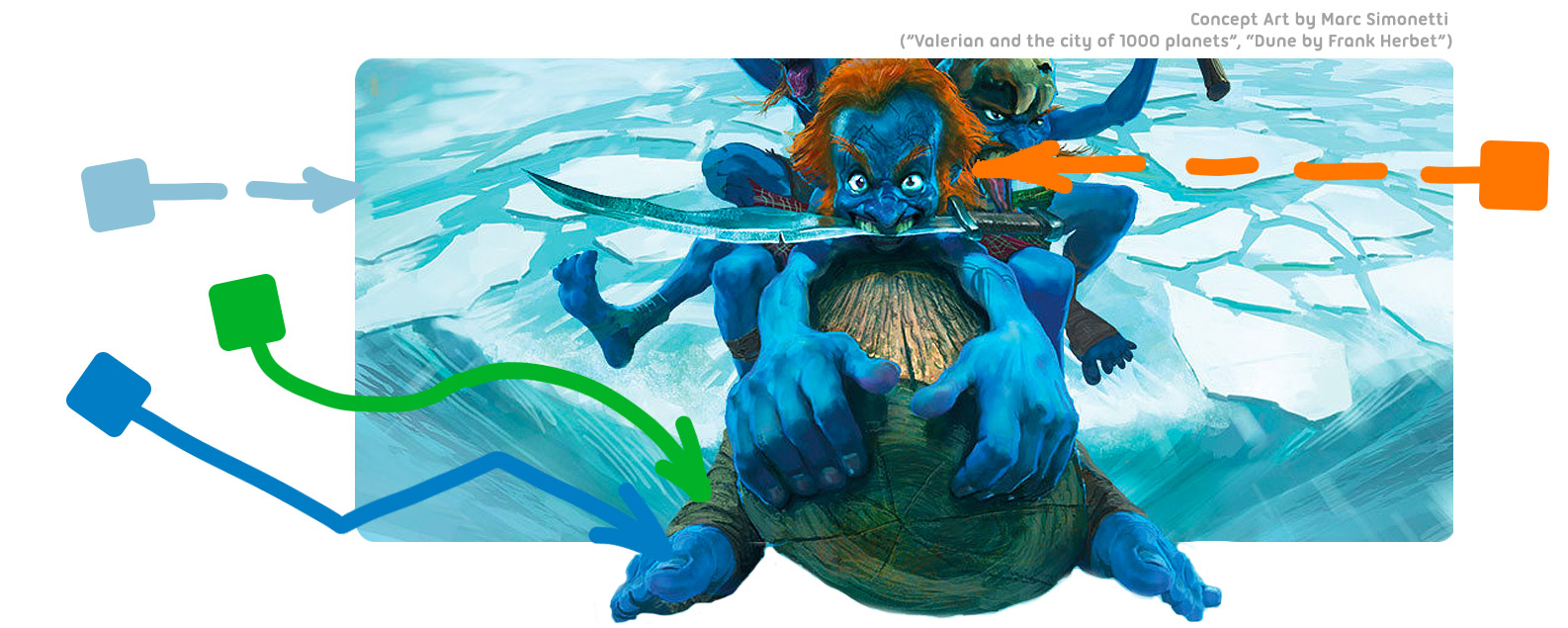
|
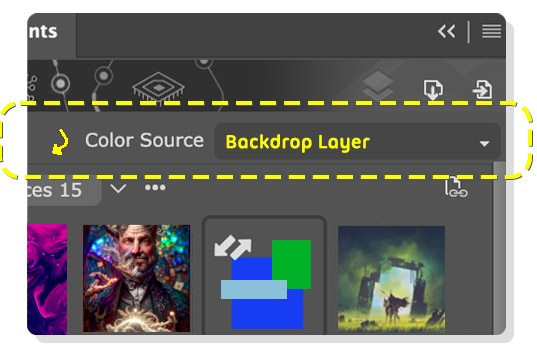

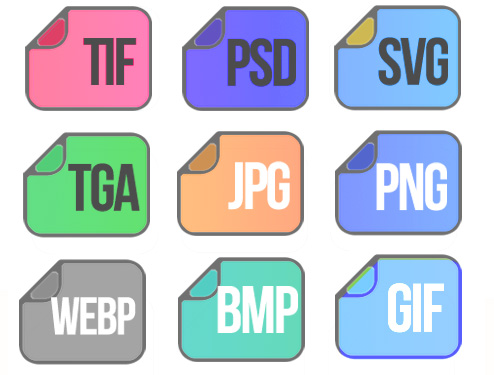
Supports all common file formats
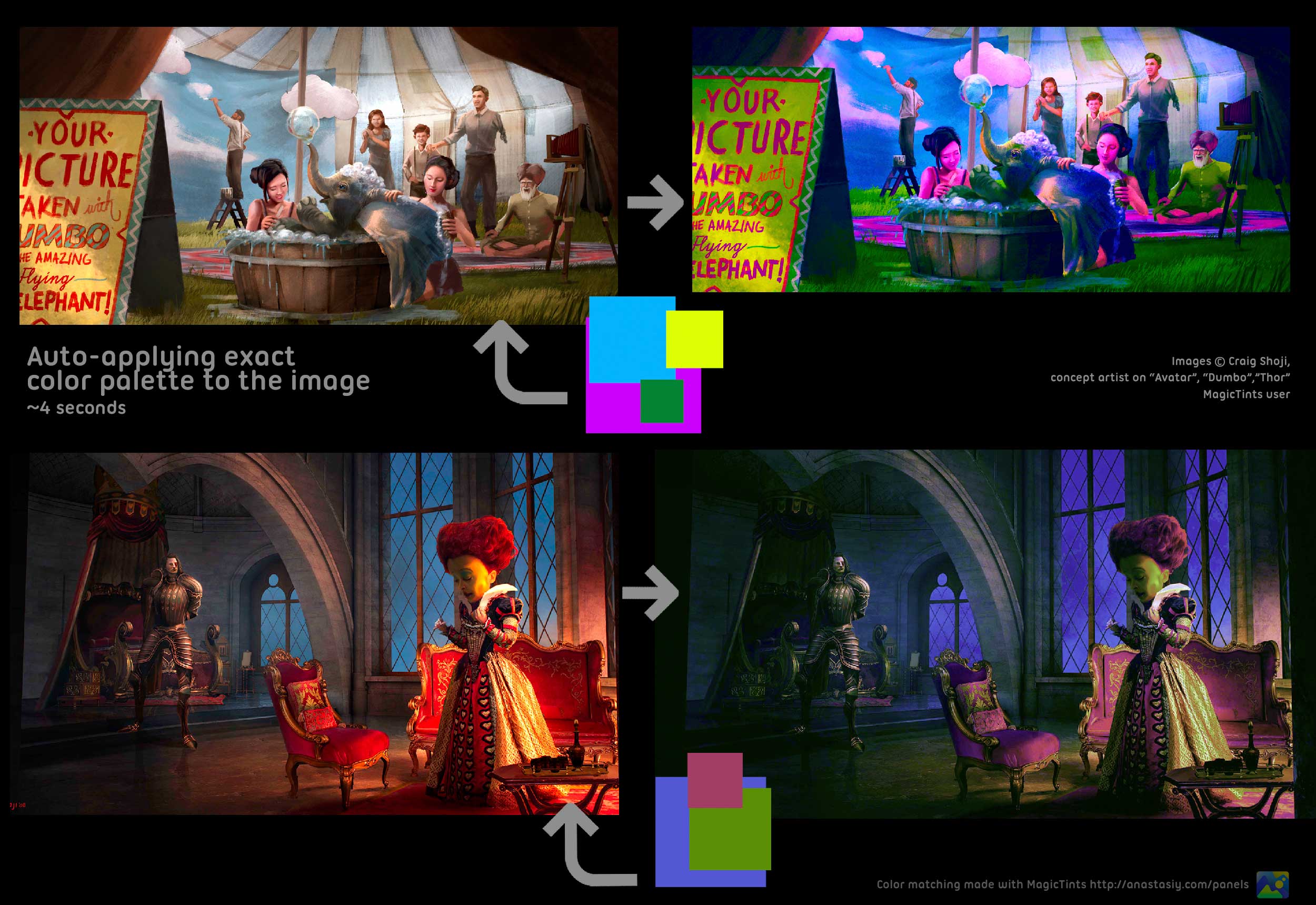
Examples of MagicTints color correction
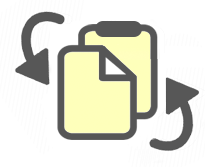 Desktop: Copy/paste images from/to clipboard
Desktop: Copy/paste images from/to clipboardIntegration with any app: 1) Copy from clipboard 2) Color correct 3) Copy back! Integration with iOS! Use Universal Clipboard to quickly color correct images on iPhone & iPad |
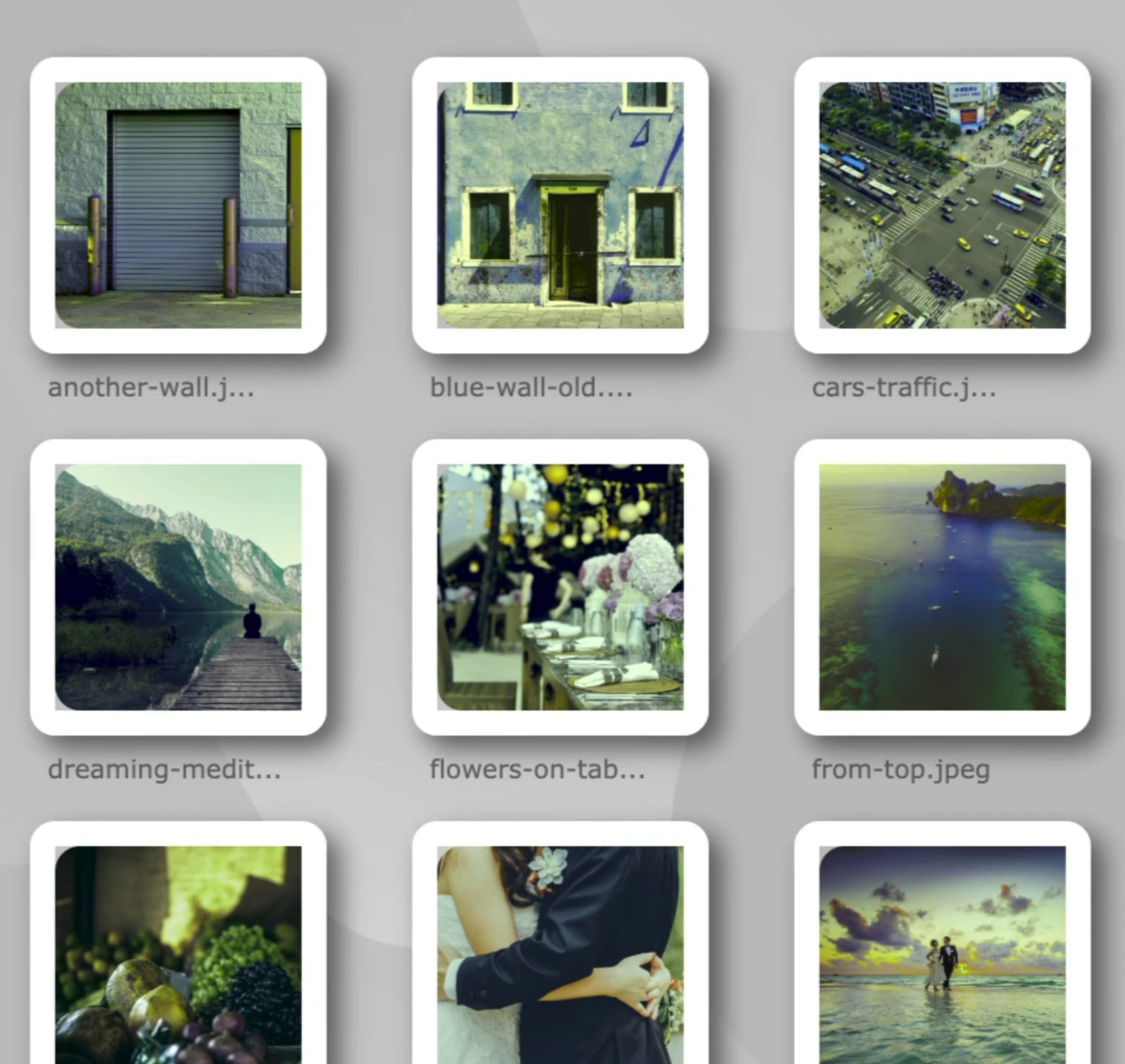 MagicTints Desktop supports Batch Processing of images!
MagicTints Desktop supports Batch Processing of images! Just select multiple images or drag'n'drop files on the panel.
Then click Apply and all images will all be assigned same color palette
from the selected source.
drag'n'drop
« Return to panels
Subscribe to news by RSS
Subscribe to news by email
Support/Feedback/Contact
Terms of usage and copyright notice
Privacy Policy
Subscribe to news by email
Support/Feedback/Contact
Terms of usage and copyright notice
Privacy Policy
Copyright © 2007–2026 Anastasiy.
E-mail: hi@anastasiy.com
E-mail: hi@anastasiy.com