Personalize your workflow with crystal HUD color wheel, advanced color spaces, improved graphics framework & full new 2024 support

|
|
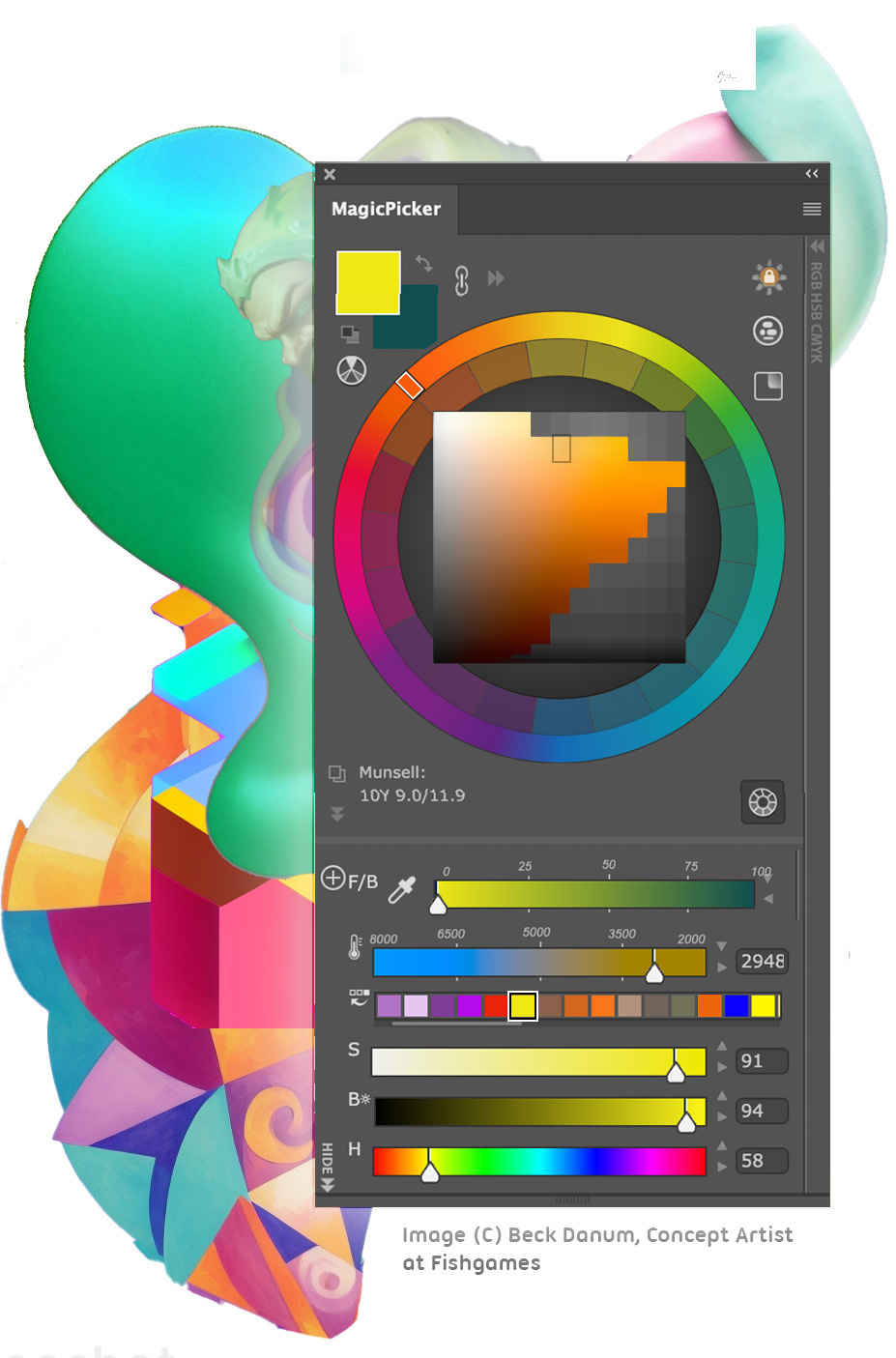
|
|
 Munsell Color
Munsell Color
Wheel Mode
Industry-standard, natural way to choose colors,
with human perceived gamut-limiting in mind
High precision and extended range of colors, adapted to modern CG
Display Munsell color value at the bottom or
paste Munsell colors to panel
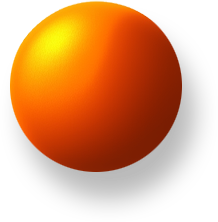
|
Realtime Eyedropper
Color Preview
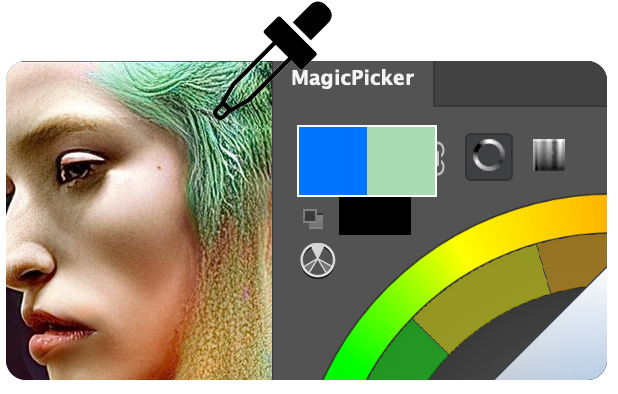
Click and drag mouse
|
Color History!
Right there in the same panel! Add between sliders using  button. button.
Drag between
sliders. Scalable, scrollable. Remembers
colors between sessions. Stores a whole bunch of recent colors.

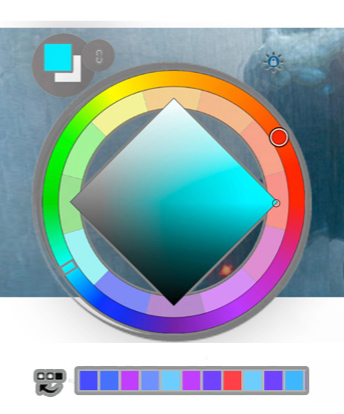 Color History
Color History
Supports
HUD popup mode!
|
Change Slider
Values|
on the go
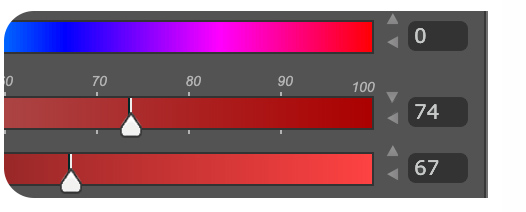
Value boxes including Temperature etc.
Read or enter
Lab, HSB, HSL, Lch, CMYK,
Color Temperature, CIE Luv, Grayscale
level, RGB values directly
 Hide individual boxes one by one
when you don’t need them opacity slider Hide individual boxes one by one
when you don’t need them opacity slider
|
|
|
|
 Change vector opacity
Change vector opacity
Quick! Select vector shapes to
display their opacity, click
the button to adjust it with slider
Works on Photoshop and Illustrator
|
Make it "blueish", or make it warmer
Ctrl+Shift click any slider to
move color slightly towards the click.
Use on any slider like Color temperature

|
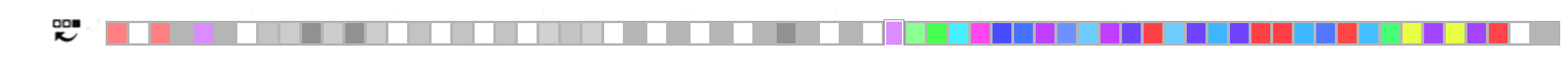
|
 Keep HUD at the same place CC-only
Keep HUD at the same place CC-only
Save your screen real estate and don't let the panels cover your work! Enable this feature and Settings so MagicPicker Color Wheel HUD always pops up at the same place on screen
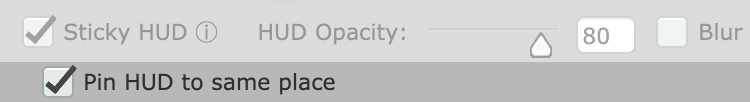
|

|
 2024 — full support of new updates
2024 — full support of new updates
including Keyboard Shortcuts and activation
|
 Munsell Color Values
Munsell Color Values
can be displayed in any color wheel
|
|
|
Faster UI. Yes it's possible!
2024 keyboard shortcuts
HUGE color dynamically changes
Quicker Updates
Surface Pro optimized
MacBook Pro optimized
UI Fixes
New Shortcuts
Windows 11
macOS Ventura
Monterey
HDR & XDR displays
CC, CS5, CS6
Optimized for older computers
|
 |
All available on Photoshop & Illustrator CS5, CS6, CC, CC2014, CC2015, CC2017, CC2018, CC2019, 2020, 2021, 2022, 2023, 2024+
Enter your email or MagicPicker serial number (XXXX-XXXX-...):
|

|
Also in this version (version history)
 MagicPicker speaks your
color language!
Paste text from clipboard onto
MagicPicker to set Photoshop color immediately: “255,255,255 / ”#ff00bb” or “Lab(-20,1,10)” or even "2.5YR 6/6" or see how "Persian rose" looks like.
Set up new "Color from Clipboard" Keyboard Shortcut in Settings
MagicPicker speaks your
color language!
Paste text from clipboard onto
MagicPicker to set Photoshop color immediately: “255,255,255 / ”#ff00bb” or “Lab(-20,1,10)” or even "2.5YR 6/6" or see how "Persian rose" looks like.
Set up new "Color from Clipboard" Keyboard Shortcut in Settings
Optimized to work with new Windows 11, macOS Big Sur, Monterey.
Added Munsell Color values to the bottom left corner of the color wheel, with current color values
Now HUGE (full panel size) alt-click color preview dynamically changes when current color updated in Photoshop
Streamlined panel update process, there's no need to look for serial numbers anymore
Fixed an issue when some buttons didn't react on mouse hovers - especially Exchange Colors and Forgeround/Background colors
Fixed a rare issue when in certain configurations with white foreground color when starting MagicPicker it would show up as white with no hues
Improved and fixed small bugs in Photoshop and Illustrator on all Adobe Creative Suite/Creative Cloud versions
|
READ MORE ABOUT MagicPicker
|