|
1. DiskFonts font manager and viewer introduction *this manual is a work in progress. Version: 1.0 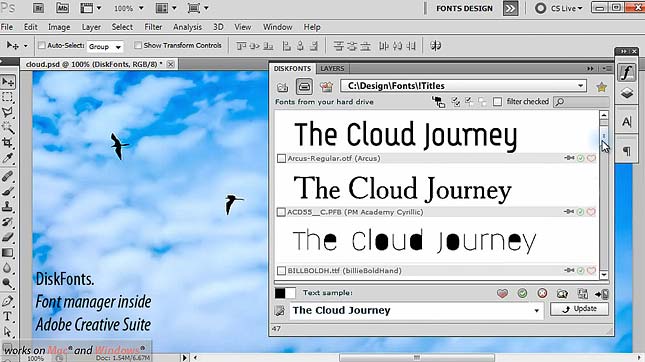 INTRODUCTION DiskFonts is a dedicated Font Manager for Adobe Creative Suite family. It works like a native panel inside CS family software interface – like Layers or Brushes. The DiskFonts panel can be docked to other panels, converted to an icon, it has a fly-out menu to tune its mode and it can be hidden or shown with a simple click on a TAB. The DiskFonts is supported under Photoshop (CS3,CS4,CS5), Illustrator (CS3,CS4,CS5), InDesign (CS3,CS4,CS5), Dreamweaver CS5, Fireworks CS5, Flash Pro CS5 and even under Premiere Pro CS5. Main features of DiskFonts panel: – Mac and Windows- compatible (x32 and x64) – can browse, preview and compare installed and unistalled fonts from hard disks, USB drives and other media – can install and uninstall fonts with one click – preview any text using fonts and then drag'n'drop it inside the document without installation – you can add fonts to Favorites and keep the frequently used paths in Bookmarks inside the panel – supports browsing FontExpert groups on Windows – supports .ttf (TrueType font), .pfb, .pfm (Type 1 font, Windows), .otf (PostScript OpenType font), .fon (font resource file), .fnt (bitmap font file), .ttc (East Asian Windows: TrueType font collection), .fot (TrueType resource file), .mmm (Multiple master Type1 font resource file), .dfont (Macintosh OS X Data Fork Font File, Mac OS) – displays text in any color and uses your GPU to render fonts fast TABLE OF CONTENTS 1. DiskFonts font manager and viewer introduction 2. DiskFonts font manager and viewer installation and usage |
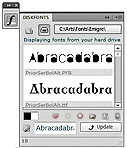 A DiskFonts Font Manager manual (CC, CS6, CS5, CS4, CS3).  Download DiskFonts Font Manager Download DiskFonts Font Manager Check other panels for Creative Suite made by Anastasiy Check other panels for Creative Suite made by Anastasiy
|