|
2. DiskFonts font manager and viewer installation and usage INSTALLATION On Adobe Creative Suite CS5 software you have to double click the DiskFonts.zxp to begin automatic installation. On Adobe Creative Suite CS4 and CS3 software you have to unpack the DiskFonts.zip and follow the installation instructions provided in the readme.txt. USAGE 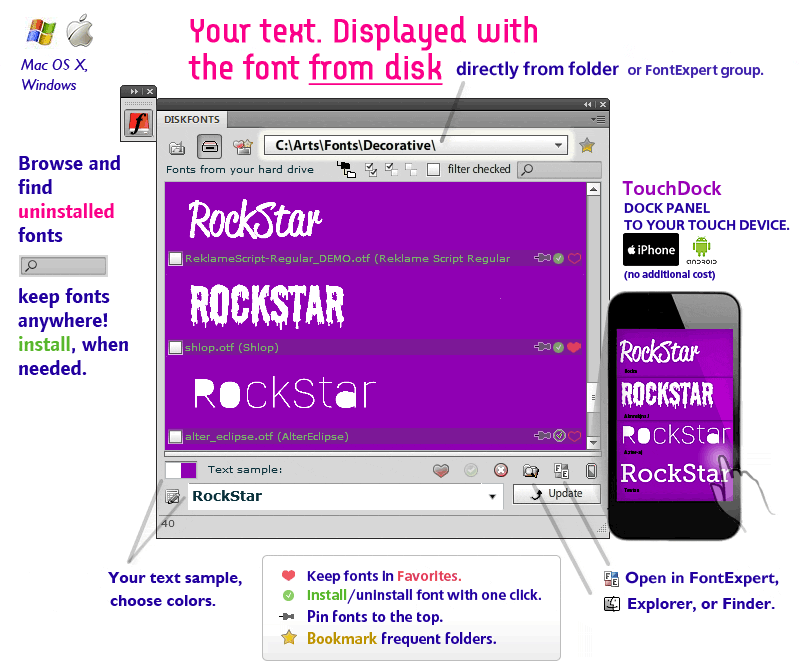
TROUBLESHOOTING Q:When I try to install DiskFonts on Photoshop CS5 with Extension Manager on Mac OS X Lion 10.7.2, I receive the following error: "The extension DiskFonts does not contain valid signature. The extension will not be installed" A:Adobe Extension Manager is not compatible with Mac OS X Lion 10.7.2+. You have to install it manually: 1) Locate /Library/Application Support/Adobe/ 2) Create folder "DiskFonts" inside that folder 3) Rename DiskFonts.zxp to DiskFonts.zip and unpack to that folder *This is a temporary solution, Adobe promises to fix it soon if you have techical questions please contact Anastasiy. The technical support is provided 24/7. NEXT: / DiskFonts Font Manager and Viewer |
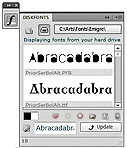 A DiskFonts Font Manager manual (CC, CS6, CS5, CS4, CS3).  Download DiskFonts Font Manager Download DiskFonts Font Manager Check other panels for Creative Suite made by Anastasiy Check other panels for Creative Suite made by Anastasiy
|