|
4. Installing and running MagicPicker panel software If you see the message that tells you that you need Adobe Illustrator to install the panel — It's a bug of Adobe Extension Manager that can't detect your Photoshop. Please use our ZXP Extension Manager instead (see below). MACINTOSH AND WINDOWS Photoshop (Illustrator) CC 2015, CC 2014, CC: Please try our new ZXP Extension Manager first for the installation. If it doesn't help: 1) Go to your Adobe Creative Cloud application and install Adobe Extension Manager CC 2) Double-click MagicPicker9.zxp and follow the dialogs. You may see a warning about "installing software that contains unsigned content". Click OK to continue with the installation. Photoshop (Illustrator) CS5/CS6: Double-click MagicPicker9.zxp and follow the dialogs. You may see a warning about "installing software that contains unsigned content". Click OK to continue with the installation. Photoshop CS4: If you have an Extention Manager installed, just double-click on MagicPicker9.mxp (CS4) and follow the instructions on the screen. Otherwise a) Unpack MagicPicker9.zip b) Create folder Photoshop CS4/Plug-Ins/ c) Copy contents of MagicPicker directory into this folder Photoshop CS3: a) Unpack MagicPicker9.zip b) Create folder Photoshop CS3/Plug-Ins/ c) Create folder Photoshop CS3/Plug-Ins/ d) Copy contents of MagicPicker directory to this folder e) Copy file MagicPicker (CS3).jsx to Photoshop CS3/ Illustrator CS4: a) Unpack MagicPicker3.zip b) Create folder Illustrator CS4/Plug-Ins/ c) Create folder Illustrator CS4/Plug-Ins/ d) Copy contents of MagicPicker directory to this folder e) Copy file MagicPicker (CS3).jsx to Illustrator CS4/ Illustrator CS3: a) Unpack MagicPicker3.zip b) Create folder Illustrator CS3/Plug-Ins/ c) Create folder Illustrator CS3/Plug-Ins/ d) Copy contents of MagicPicker directory to this folder e) Copy file MagicPicker (CS3).jsx to Illustrator CS3/ RUNNING MAGICPICKER Photoshop (Illustrator) CC2015, CC2014, CC, CS6, CS5: Run from Window → Extensions → MagicPicker Photoshop (Illustrator) CS4: Run from Window → Extensions → MagicPicker Photoshop (Illustrator) CS3: Run from File → Scripts → MagicPicker (CS3) NEXT: Features of MagicPicker panel TABLE OF CONTENTS: MagicPicker color wheel and color picker introduction : A brief history of Color Wheel : Practical Color Wheel Theory : Installing and running MagicPicker panel : Features of MagicPicker panel : How to use MagicPicker color wheel and color picker in Photoshop : Troubleshooting and frequently asked questions about MagicPicker / MagicPicker Photoshop Color Wheel |
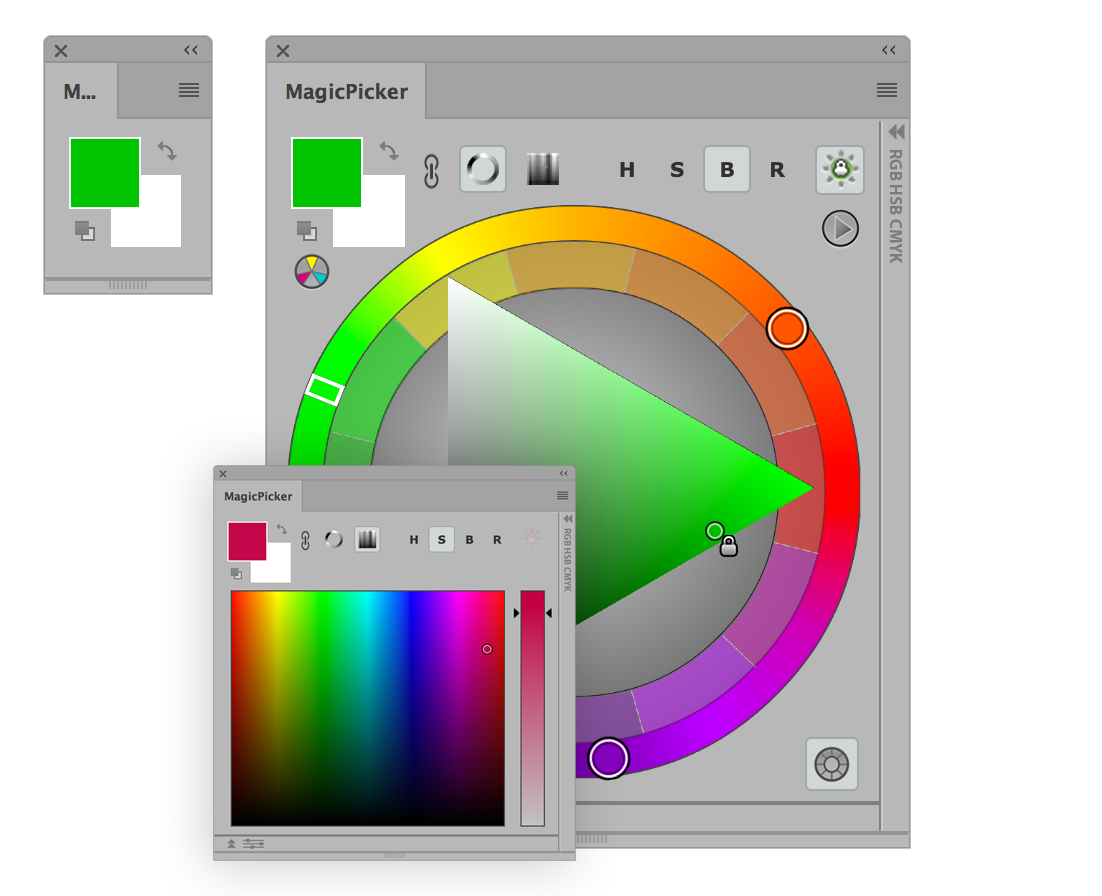 MagicPicker Illustrator & Photoshop color wheel manual (Illustrator & Photoshop CC, CS6, CS5, CS4, CS3).
MagicPicker Illustrator & Photoshop color wheel manual (Illustrator & Photoshop CC, CS6, CS5, CS4, CS3).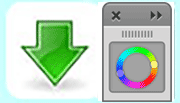 Download MagicPicker Illustrator & Photoshop Color Wheel/Color Picker Download MagicPicker Illustrator & Photoshop Color Wheel/Color PickerCheck other panels for Photoshop made by Anastasiy |