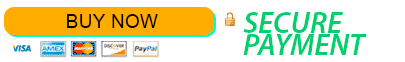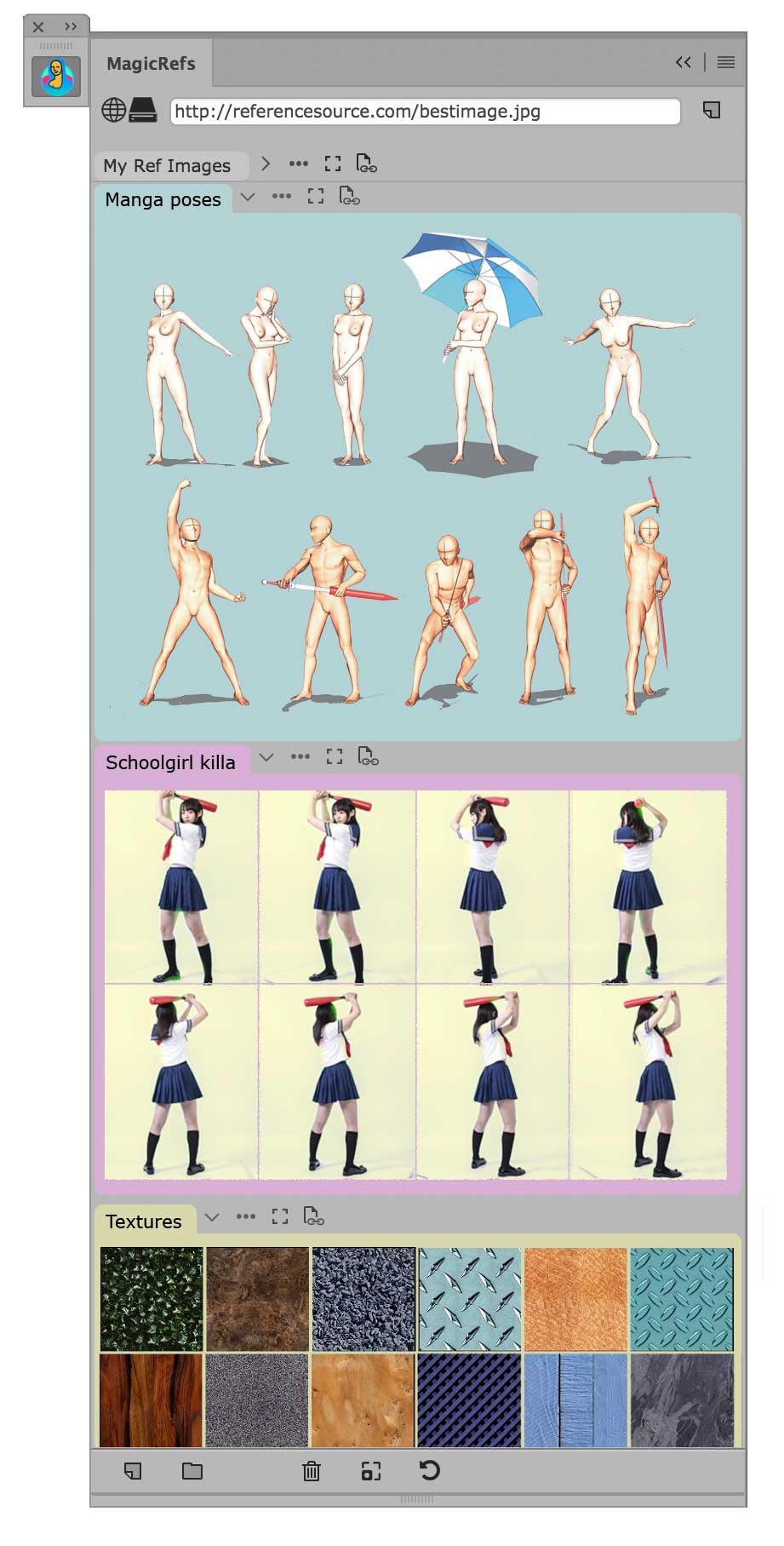 MagicRefs: Reference Image Groups Panel in Photoshop
Features of MagicRefs 2.4
MagicRefs: Reference Image Groups Panel in Photoshop
Features of MagicRefs 2.4MagicRefs is an all-in-one solution that lets you sort, organize and keep your reference images in folders. Assign colors to folders. Drag'n'drop folders into the panel. Add from websites. Supports Animated GIFs (controls animation). Supports Adobe Photoshop 2024, 2023, 2022, 2021, 2020, CC2019, CC2018, CC2017, CC2015, CC2014, CC, CS6, CS5.5, CS5, Mac, PC (all Windows). Creative Cloud & Creative Suite. The perfect brush companion for your Modbook or Surface!
Anastasiy's panels are widely used since 2008 inside Disney Studios, Blizzard Entertainment, Dreamworks, Epic Games, Crytek, Marvel Comics, Activision, Aardman Animations, by well-known concept artists such as Craig Mullins, Marc Simonetti, Craig Shoji, Goro Fujita and many others: read all quotes.
- NEW! Directly import Pinterest boards to groups
- NEW! Directly import Google Drive images to groups in MagicRefs
- NEW! Pan/scroll Single image with click-to-move
- NEW! Rotate enlarged Single image with new button on toolbar
- NEW! Zoom in Single image to the point by double-clicking on it
- NEW! Add current layer from document to the panel as an image - new button on toolbar
- NEW! Collections:
- Combine several groups in a collection and then switch between group combinations with one click or keyboard shortcut.
- Use new Collection Editor from the menu → Collections
- NEW! Tags — assign tags to images and then filter them using Search (new button on the bottom), with Instant Suggestions. Filter out images that you don't need in current project, instantly.
- Search and filter by style, type, project, workspace, team, file, type of work or any other favorite criteria you create by yourself.
- Search in closed/open groups when needed.
- NEW! Free Flow/"Comic Strip" mode now allows to manually rearrange images:
- Move (click on image and drag),
- Rotate (click on bottom-left of image and drag) and
- Scale (click on bottom-right of image and drag)
- The state is saved and restored for every group of images.
- The layout can be reset to original state with new button on the bottom
- NEW! Copy Image from Clipboard to MagicSquire image now supports more image formats
(use MagicRefs menu → Keyboard Shortcuts to use it) - NEW! Added option to reset data folder location to default
- Insert images from the panel into Photoshop document
- Drag'n'drop folders! — Drag'n'drop folders or images directly from Windows Explorer, Mac Finder or Desktop onto the panel with mouse or stylus.
- Colored groups Organize images in colored groups. MagicRefs structures your assets from all around your disk and Internet - so you don't have to!
- Easy picking of custom Group colors with new color picker
- Animated GIFs support for motion designers: next/previous frame, play, pause, frame-by-frame access!
- Add images from Web: enter URL and click New - that's it! The image will be downloaded directly into the panel
- Drag'n'drop between groups Select multiple images and move them between groups
- Arbitrary size of the thumbnails with scaling slider
- Enlarge current image: click to expand thumbnail to the full panel. Edit selected image - flip, zoom, grayscale
- Compact Mode: MagicRefs displays current thumbnail and expands automagically on mouse hover
- Deep Integration with Photoshop Link groups to documents, use eyedropper on the images, more!
- Link images to Photoshop documents: the groups will display only when document is open. When it's close they will hide away to save screen real estate
- Use eyedroper: the groups will display only when document is open. When it's close they will hide away to save screen real estate
- See all enlarged references at once with new Expanded Strip display
- Keep MagicSquire images in the cloud of your choice - relocate to Dropbox, iCloud, SkyDrive, Google Drive, Box or any others! This way you can sync images between computers
- High resolution rendering of reference images with beautiful detail. In addition supports Retina dn HiDPI displays. Supports Wacom Companion, Microsoft Surface, Macbook with Retina Displays, 4K, 5K and 8K displays
- Just what you needed!
- Powered by MagicPicker color wheel engine
- FREE UPDATES within major version for all buyers
- FREE 24/7 technical support





3 modes of MagicRefs: Color Grouping, Strip free flow view, Full-size reference image with editing capabilities.
Click on the image to enlarge
Video is worth a million pictures! MagicRefs 1.0 in action
« Return to panels
This website uses Pixar One Twenty Eight by Pixar Animation Studios is licensed under
a Creative Commons Attribution 4.0 International License. Also Manga images by the 3rd party
respective authors.
Subscribe to news by RSS
Subscribe to news by email
Support/Feedback/Contact
Terms of usage and copyright notice
Privacy Policy
Subscribe to news by email
Support/Feedback/Contact
Terms of usage and copyright notice
Privacy Policy
Copyright © 2007–2025 Anastasiy.
E-mail: hi@anastasiy.com
E-mail: hi@anastasiy.com