MagicRefs 2.4 lets rotate, scale and move images in groups, fixes issues, speeds up handling of 1000s of image assets and more

|
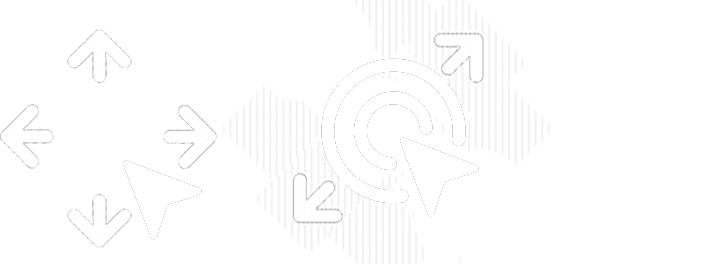 Single Image Navigator: Single Image Navigator:
Click to Pan
Double click to Zoom
Rotate 90°
|
|

|
Direct import
from Pinterest
and Google Drive
1-click download Folders,
Boards and images to
MagicRefs Groups in bulk
|
|
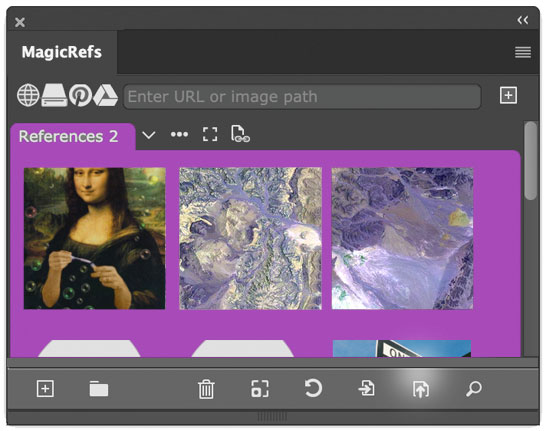 |
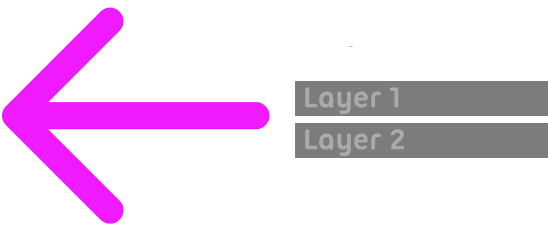 Insert layers
from document
to MagicRefs Insert layers
from document
to MagicRefs
Even multiple at once
|
|
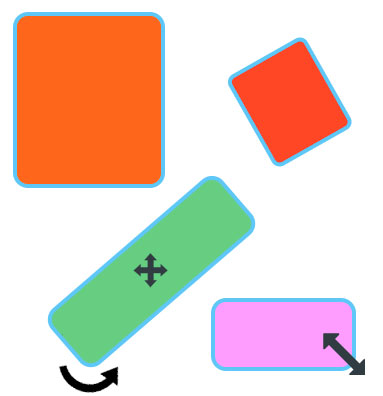
|
New Free Form
image arrangement
with
 Move, Move,
 Rotate and Rotate and
 Resize of Resize of
images in  "Comic Strip" mode "Comic Strip" mode
|
|
|
Tag and
search images
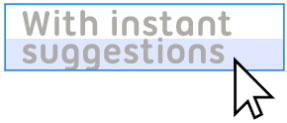
|
|

|
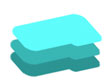
Collections
Unclutter your image collections,
Combine Groups in sets, Hide Groups
you don’t need Toggle with one click
|
|
 |
 |
Paste any images from Clipboard, now works across all Photoshops CC & CS6
Assign keyboard shortcut in Settings
Even more! Right-click menu for images, reset data folder location, Smart cache management.
Available on Photoshop CS5, CS6, CC, CC2014, CC2015, CC2017, CC2018, CC2019, 2020, 2021, 2022, 2023, 2024+ |
|
Enter any MagicRefs serial or your registered email:
|
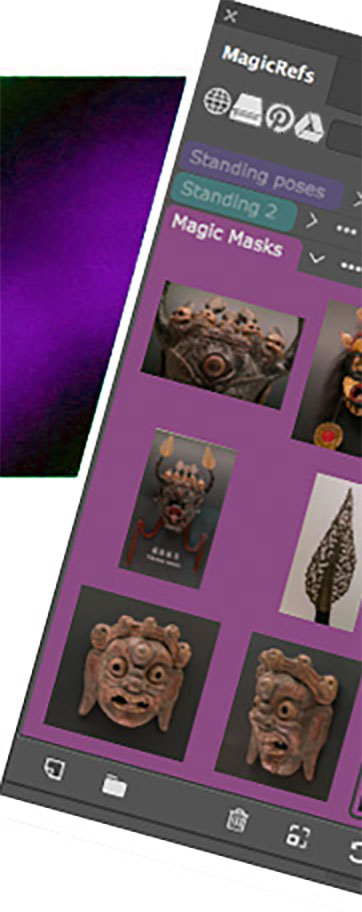
|
Also in this version (version history)
Improved: Insert images from the panel back into Photoshop document, Fixed a problem when ref image wasn't fully visible when added to the group, Improved handling of URLs with images - more modern URL types are now supported to add remote images, Fixed various UI problems, Improved Keyboard Shortcut handling with multiple Photoshop Workspaces, Improved compatibility with OneDrive sync and Windows, Improved zoom mode when clicking on images in History section, Image scroll/zoom is now kept between image clicks, Full Image zoom scroller on the bottom now correctly reflects zoom state
|
READ MORE ABOUT MagicRefs
|