|
1. MagicPicker color wheel and color picker introduction *this manual is a work in progress. Manual version: 1.05 INTRODUCTION 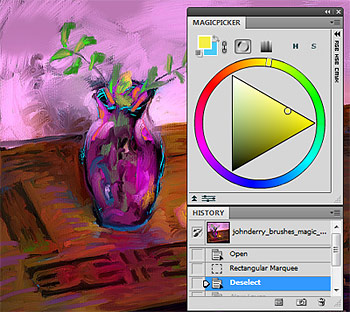 Some of the possible MagicPicker modes: color wheel mode MagicPicker is designed in a way that allows it to be used in many modern digital art areas, like digital painting, matte painting, comics art, concept art, VFX, graphic and print design and others. It works on all platforms supported by Adobe Creative Suite – Mac, Macbook and PC. It can be flexible-tuned to suite the exact needs of your job, to make it easy, fast and more creative. The main purpose of MagicPicker is to make you forget about thinking of interface and tools and start painting, embodying your ideas with a touch of a pen. 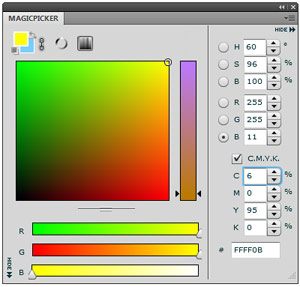

Some of the possible MagicPicker modes: color pane mode and compact mode TABLE OF CONTENTS 1. MagicPicker color wheel and color picker introduction 2. A brief history of Color Wheel 3. Practical Color Wheel Theory 4. Installing and running MagicPicker panel 5. Features of MagicPicker panel 6. How to use MagicPicker color wheel and color picker in Photoshop 7. Troubleshooting and frequently asked questions about MagicPicker NEXT: A brief history of Color Wheel / MagicPicker Photoshop Color Wheel |
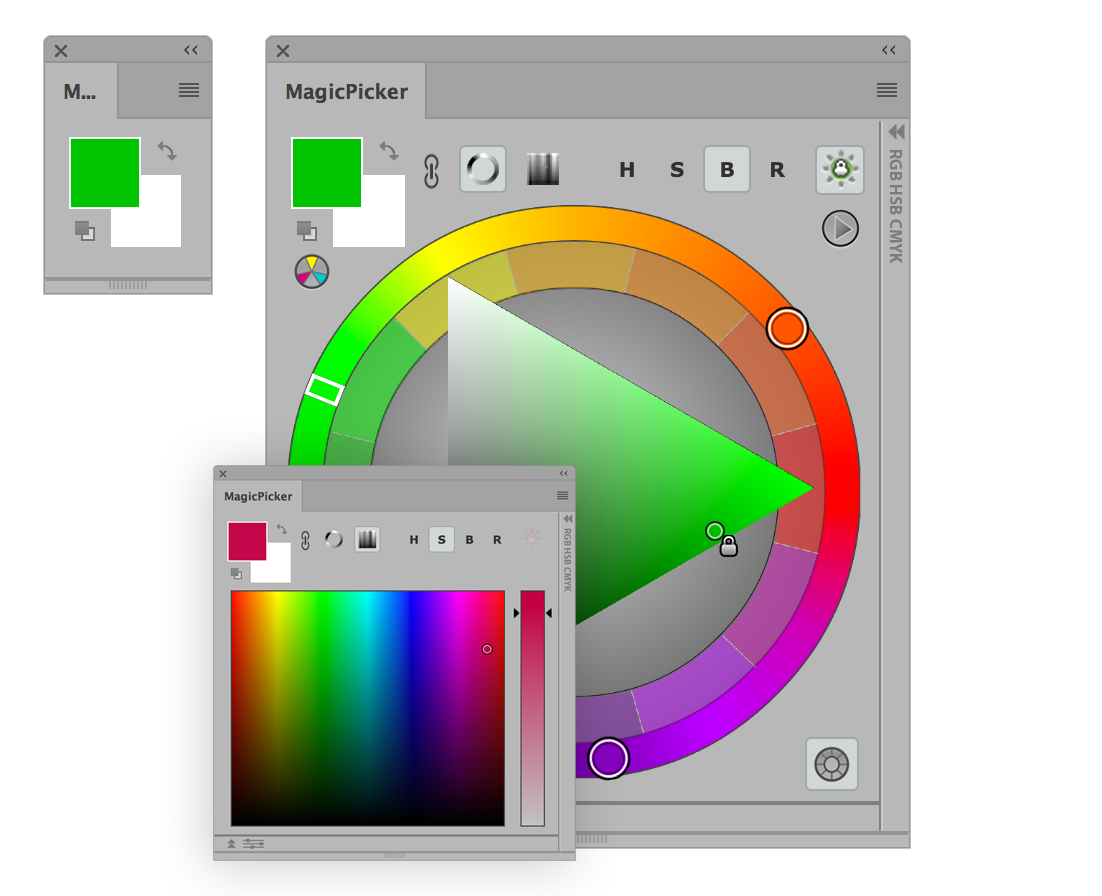 MagicPicker Illustrator & Photoshop color wheel manual (Illustrator & Photoshop CC, CS6, CS5, CS4, CS3).
MagicPicker Illustrator & Photoshop color wheel manual (Illustrator & Photoshop CC, CS6, CS5, CS4, CS3).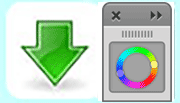 Download MagicPicker Illustrator & Photoshop Color Wheel/Color Picker Download MagicPicker Illustrator & Photoshop Color Wheel/Color PickerCheck other panels for Photoshop made by Anastasiy |